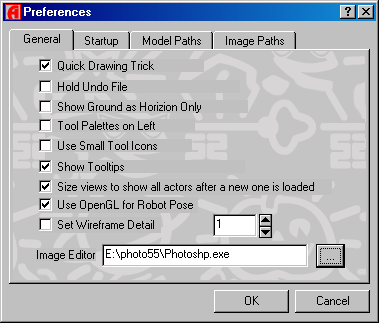
General Preference settings.
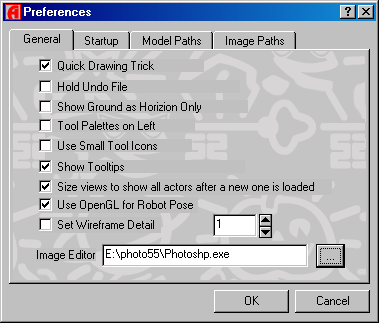
Quick Drawing Trick - Enables a drawing subroutine that clips any line of less than 3 pixels, greatly speeding up redraw on complex models in small views.
Hold Undo File - Enables the Undo facility. Unchecking this item will speed up operations but deactivate the Undo facility.
Show Ground as Horizon Only - If checked, the ground is drawn in the Camera View wireframe mode as a horizon line only. If not checked, the ground is drawn as a grid with scaling as set in the Ground Scale Settings.
Tool Palettes on Left - If checked, places the tool palettes on the left side of the screen. Can also right click on tool palette to toggle.
Use Small Tool Icons - Enables the small tool icons without tool names. Can also right click on tool palette to toggle.
Show Tool Tips - Shows tool tips.
Size views to show all actors after a new one is loaded - Automatically resizes the window box to display all Actors in the loaded animation.
Use OpenGL for Robot Pose - Displays the Robot-View window with OpenGL shading.
Set Wireframe Detail - If checked, wireframe detail is drawn according to the number of edges specified. For example: If "1" is specified, then all edges are drawn. If "2" is specified, the every other edge is drawn. If "3" is specified, then every third edge is drawn. etc. etc.
If not checked, then the automatic wireframe detail adapts the detail drawn in accordance with the size of the model.